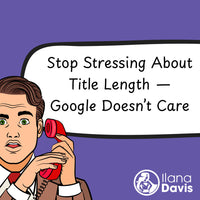Google's product review rules you have to follow for Rich Results
Published: February 21, 2022
Even though I don’t run a product reviews app, I get a lot of questions about reviews. That’s because getting your product reviews into Google’s Rich Results is such a powerful search enhancement for your store.
One question I’m asked often is about combining product reviews, especially on a collection page. I can only assume this is a method of optimizing collection pages, but it’s the wrong path.
Google’s Guidelines
I’ll start by saying that JSON-LD for SEO does not add product structured data to collection pages.
Many review apps and other SEO apps have “features” that can be unknowingly in violation of Google’s guidelines.
I’ve seen both review and SEO apps tout “features” that lets you combine product reviews on a collection page into one product with reviews. Leading you to believe you can qualify for collection reviews in Rich Results.
There is no such Rich Result. Combining product reviews like this is a violation of Google’s guidelines.
Those review apps aren’t breaking the guidelines on purpose. They just don’t have a deep enough understanding of Google’s rules. So they included the feature in their app and they move on. They don’t realize that once Google reviews the store, the store is at risk of a manual action. Not just risking their Rich Results, but their presence on Google as a whole.
SEO apps that offer this feature, well, that’s on them. They should know better.
Here are the relevant Google guidelines about reviews and products. I’ve added my comments to add more context for Shopify stores.
Google’s Review Guidelines
These first two guidelines are from Google’s review guidelines and apply to any review on your site (product, store, article, etc).
Make sure the reviews and ratings you mark up are readily available to users from the marked-up page. It should be immediately obvious to users that the page has review or ratings content.
All review content should be shown and visible on the page to the visitor. For example, which reviewer said what and gave what rating.
Provide review and/or rating information about a specific item, not about a category or a list of items.
Don’t combine reviews from multiple products that are a category of products (collection in Shopify-speak).
Google’s Product Guidelines
This next guideline is specific to products
Use markup for a specific product, not a category or list of products. For example, “shoes in our shop” is not a specific product. Currently, product rich results only support pages that focus on a single product. We recommend focusing on adding markup to product pages instead of pages that list products or a category of products.
I didn’t bold that first part of the guideline. That’s exactly how it is in Google’s docs. Essentially, don’t markup a collection of products as a single product (e.g. a collection of red shirts cannot have product markup). Another version of the guideline I already mentioned but applying to products specifically.
Google’s Structured Data General Guidelines
There’s also a set of general guidelines for structured data with two more guidelines.
Provide original content that you or your users have generated.
Don’t mark up irrelevant or misleading content, such as fake reviews or content unrelated to the focus of a page.
Pretty self-explanatory.
Fake reviews are such a huge topic in ecommerce.
For one customer, their reviews app was adding product structured data to the collections page. They combined the reviews for all the products in that collection. In the end, their collection became a product with 4,000+ reviews in the structured data. This creates a fake product with reviews that weren’t given to that product.
Meaning, if I went to that store, I could not buy the product with 4000 reviews because that product doesn’t exist. That’s a fake product with fake reviews. A clear violation of Google’s guidelines.
Put the structured data on the page that it describes, unless specified otherwise by the documentation.
And…
To ensure that the page fully represents the content that’s visible to users, make sure all structured data items are complete. For example, if you include multiple reviews, make sure that you include all of the reviews that are visible to people on the page. If a page didn’t mark up all of the reviews on a page, this would be misleading for people who expect to see all of those reviews, based on the appearance of the page in Search results.
A more general guideline saying the collection pages should not have structured data for each product.
That’s why JSON-LD for SEO only adds the product and reviews structured data on the individual product pages.
I encourage you to read Google’s guidelines. I linked to the major ones above. Some of them are more technical but a lot of them are common sense and sound like the right way to do things.
With all these guidelines and quality talk, you might start to understand why I say JSON-LD for SEO is the safest way to get structured data for your Shopify store.
It’s been used and tested on thousands of stores now since it first launched in 2015.
If you have a specific question about the guidelines, feel free to ask. I’ve gone through them many times with JSON-LD for SEO to ensure it’s compliant with Google’s guidelines.
JSON-LD for SEO
Get more organic search traffic from Google without having to fight for better rankings by utilizing search enhancements called Rich Results.